Safe AI Account Setup: The Missing Piece Every Teacher Needs
The step-by-step guide that removes all privacy fears from using AI tools in your classroom
Hey there,
Most teachers avoid AI because they're terrified of accidentally exposing student data or getting in trouble with administrators.
I get it. The horror stories are everywhere – teachers accidentally sharing student names with ChatGPT, districts banning AI tools after privacy breaches, and educators getting reprimanded for using unauthorized platforms. But here's the thing: while you're sitting on the sidelines worried about safety, other teachers are already saving 10+ hours per week using AI responsibly. They're not reckless – they just know how to set things up correctly.
Today’s post is sponsored By: Project Pals
Ignite innovation and technical literacy with our comprehensive Robotics project-based learning resources. These engaging robotics lesson plans span middle and high school levels, providing students with authentic engineering challenges that develop critical thinking, problem-solving, and collaboration skills essential for tomorrow’s innovators.
Our collection features two dynamic projects: “How can we design and program a robot to complete a specific task with accuracy and efficiency?” for high school students and “How can we design and build a robot or simple machine that performs a specific task efficiently?” tailored for middle school and high school learners. Each robotics project aligns with Common Core and NGSS standards.
The difference between teachers thriving with AI and those still afraid to try? A proper, secure setup.
Today we're covering:
How to create bulletproof AI accounts that protect student privacy
The exact privacy settings configuration for ChatGPT, Copilot, and Gemini
Why most teachers get AI safety completely wrong (and how to do it right)
If you're ready to finally start using AI tools without the constant worry about privacy violations or administrative pushback, then here are the resources you need to dig into to achieve that goal:
Weekly Resource List:
AI Platform Privacy Concerns for Teachers Real examples of how teachers are accidentally exposing student data and what safeguards actually work...
AI Privacy Laws for Education (6 min read) Understanding FERPA, COPPA, and GDPR requirements when using AI tools in schools...
AI in Education: What's Really Happening in 2025 (12 min read) Current landscape of AI adoption in schools and practical implementation strategies...
Student Privacy Protection Guide (10 min read) Comprehensive framework for protecting student data when using AI platforms...
Best AI Tools for Teachers 2025 (15 min read) Vetted list of education-specific AI tools with built-in privacy protections...
Why proper setup beats avoiding AI altogether
Here's what nobody tells you about AI in education: the tools themselves aren't the problem. The problem is teachers diving in without understanding how to configure privacy settings properly.
I've seen too many educators get burned because they skipped the setup phase. They create accounts using personal emails, leave data sharing turned on, and accidentally input student information into systems that weren't configured for educational use. Then when something goes wrong, AI gets blamed instead of the poor setup process.
The solution isn't avoiding AI – it's doing it right from day one. That means dedicated professional email accounts, properly configured privacy settings, and understanding exactly what data each platform collects and how it's used.
When you follow proper setup procedures, AI becomes incredibly powerful for lesson planning, resource creation, and administrative tasks while keeping student privacy completely protected. You get the time-saving benefits without any of the risks that keep other teachers awake at night.
What you need to do: Download the comprehensive setup guide attached to this newsletter. It walks you through creating secure accounts for ChatGPT, Microsoft Copilot, and Google Gemini with step-by-step privacy configuration instructions. Follow it exactly, and you'll have bulletproof AI accounts that administrators will actually approve of.
The guide also includes a privacy settings checklist, common FAQ responses, and security maintenance schedules so you stay compliant long-term.
That's it.
Here's what you learned today:
Most AI privacy fears come from improper setup, not the tools themselves
Dedicated professional accounts with proper privacy settings eliminate most risks
Following a systematic setup process gives you AI benefits without administrative headaches
The biggest mistake teachers make is overthinking AI safety instead of just following proven setup procedures. Stop making it complicated – use the guide, configure your accounts properly, and start saving time while protecting student privacy.
Your next step: Download the "How To Create AI Accounts With Safety Settings" guide attached to this newsletter and spend 30 minutes this weekend setting up your first secure AI account. Start with ChatGPT if you're unsure which platform to choose.
PS...If you're enjoying Master AI For Teaching Success, please consider referring this edition to a friend. They'll get access to our growing library of AI prompts and templates, plus our exclusive "Popular AI Tools Integration Guide For Teachers" implementation guide.


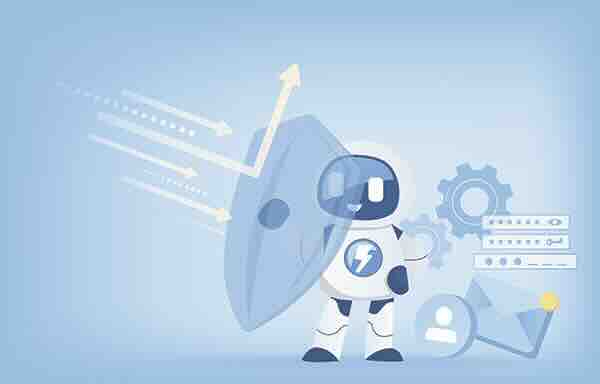

This is super helpful- thanks!